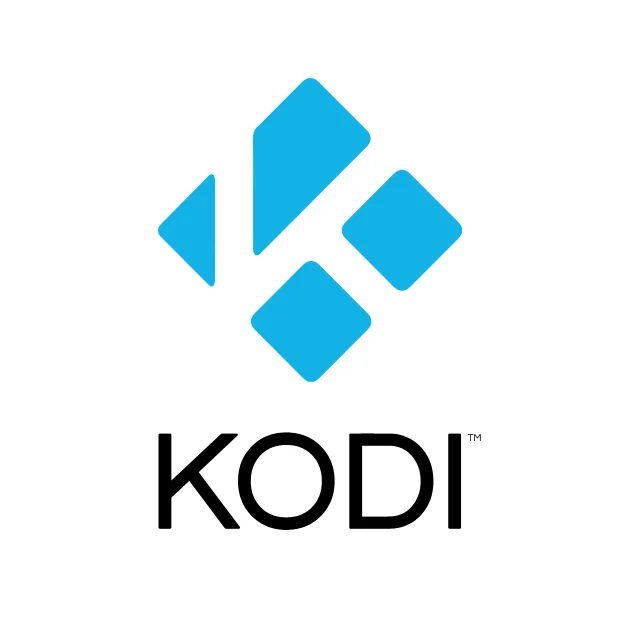Get the best in IPTV Streaming for the best price and the most equisite picture quality!
Stream unlimited Series from many different genre
IPTV SERVERS
VOD, EPG GUIDES, and PPV events.
- 12Hr FREE TRIAL
- No Contract
- No Activation Fee
- PPV Events
- 99.9% Uptime guaranteed
- HD/FHD/ 4K Picture Quality
- Fast and Efficient streams (No buffering)
- Support 24/7/365
VOD, EPG GUIDES, and PPV events.
- 12Hr FREE TRIAL
- No Contract
- No Activation Fee
- PPV Events
- 99.9% Uptime guaranteed
- HD/FHD/ 4K Picture Quality
- Fast and Efficient streams (No buffering)
- Support 24/7/365
VOD, EPG GUIDES, and PPV events.
- 12Hr FREE TRIAL
- No Contract
- No Activation Fee
- PPV Events
- 99.9% Uptime guaranteed
- HD/FHD/ 4K Picture Quality
- Fast and Efficient streams (No buffering)
- Support 24/7/365
Compatable Devices




We Love Watching movies at Low Prices
Welcome to Best Cheap IPTV, your premier destination for high-quality IPTV streaming services at affordable prices. With over 7 years of experience in the industry, we pride ourselves on delivering top-notch entertainment to our valued customers worldwide.
What Our People’s Say About Bestcheapiptv.cc




Contact US
How to Setup!
Thanks always for your business!
Please see instructions below.
If you have already setup your streaming app then please insert the portal URL from instructions below and just let us know by replying to this email so that we can activate your service right away. If not then continue below.
Download STB emulator App from the google Play Store or directly from this link: http://tinyurl.com/2s4a94dh
https://Firesticktricks.com/stbe
Click on the Top Right corner and then select “Settings” Select settings > Select Profile Click on New Profile > Click on STB Configuration Provide us with this MAC Address > (Something looking like this 00:1A:79:00:00:00)
Go back and click on Portal settings. Click on Portal URL and enter this portal URL exactly as is > http://1t.itt4.me/stalker_portal/c/index.html
Adult Channel password: 3690
Go back and click on Save and restore settings.
Click on SAVE SETTINGS AND PROFILES.
Please inform us as soon as this is done so that we may activate your service,
“NB. In some cases where you may not have video showing properly or constant freezing. You can navigate to menu > media player > then change media to one that works best for your device.
ljk is that one that is normally recommended.”
Thank You!!
NB: Please turn on the ability to download Apps From Unknown Sources else the below will not work. You can find this settings in the main Amazon Settings tab (outside the Download app), under Developer Options.
Enable Developer Mode
Settings > My Fire TV > About > press until it says you are already in Developer mode.
Return Key > Head to Developer mode > turn both ADB and Developer Mode on
——————————————————————————-
1. Please head to the Search tab on your Fire Device and start searching for DOWNLOADER APP.
2. Choose either of the first two options and you’ll be taken to app detail page. You will know it’s the right app when you see the bright orange icon.
3. You’ll get a permissions warning that Download would need access to your storage on this device. That makes sense since you’ll be using it to download and install apps. Click Allow to continue.
4. Once its finished installing, open Downloader.
5. Enter the Download Link we’ve provided and type it in the box. This Link will redirect to a Aptoid page, for which you can then download and install app Download Link: tinyurl.com/2s4a94dh
https://Firesticktricks.com/stbe
6. Once the file finishes downloading, it will pull up a permissions screen that will have you verify permissions you’re giving to the app. Go ahead and click Install on the bottom right
Thanks always for your business!
Please see instructions for setup below.
Go to Search on your TV and look for an App called Smart-STB (https://smart-stb.net).
** Please remember to register the Mac Address to unlock custom portal – https://smart-stb.net/index.php?_url=/order/unlock-custom-portal-for-smart-tv
** After you have downloaded and install the app, please go to SYSTEM SETTINGS, then ADVANCED SETTINGS in the Smart-STB App and set the VIRTUAL MAC ADDRESS settings to “Generated Mac”. You will then receive a Mac Address with 00:1A:79:XX:XX:XX.
* Where to locate the Virtual Mac Address – https://smart-stb.net/index.php?_url=/kb/faq/how-to-find-out-my-smart-stb-s-virtual-mac-address
* Please also remember that in “Advanced Settings”, under “Virtual Mac Address”, please select “Generated Mac”, and for “Clock Source”, please select “Auto (default)”. Please let me know. Http://smart-stb.net/index.php?_url=/kb/faq/how-to-change-the-portal
Portal URL: 88.officialiptvshop.com
Adult Channel password: 3690
“NB. In some cases where you may not have video showing properly or constant freezing. You can navigate to menu > media player > then change media to one that works best for your device.
ljk is that one that is normally recommended.”
Feel Free to contact us if you have any issues whatsoever.
Thank you for making it the Official ipTV Shop!
COMING SOON!
COMING SOON!
Apple coming soon!